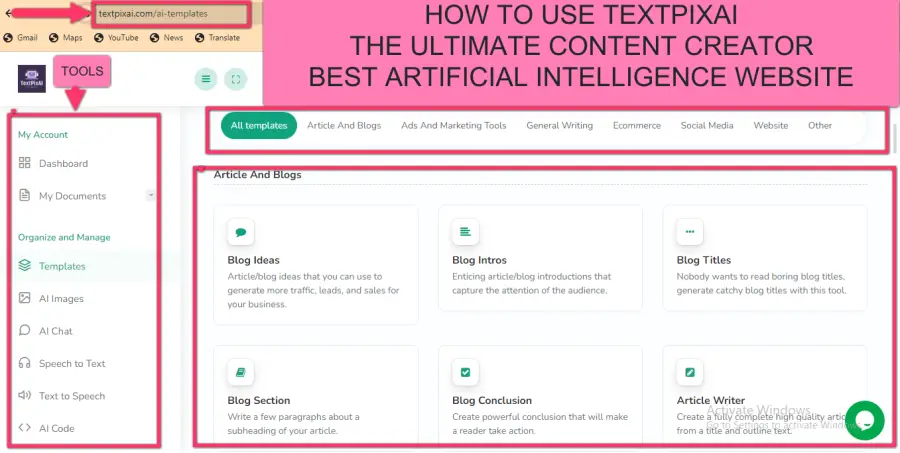Scikit-Learn: Machine Learning Made Simple
Introduction
Machine learning is revolutionizing industries across the globe, from healthcare to finance and beyond. At the heart of this transformation is Scikit-Learn, an open-source machine learning library in Python. In this comprehensive guide, we will demystify the world of machine learning using Scikit-Learn, making complex concepts simple to understand. By the end of this journey, you'll be equipped to harness the power of machine learning for your own projects and applications.
You may also like to read:
PyTorch: A Comprehensive Guide
TensorFlow: A Comprehensive Guide
Chapter 1: Getting Started with Scikit-Learn
Before we dive into the intricacies of machine learning, let's start with the basics. Getting started with Scikit-Learn is a breeze, but first, you need to install it. If you haven't already, you can install Scikit-Learn and its dependencies using pip:
pip install scikit-learn
Next, we'll import essential libraries and modules from Scikit-Learn and verify the installation:
import numpy as np
import pandas as pd
from sklearn import datasets
# Check Scikit-Learn version
import sklearn
print(f"Scikit-Learn version: {sklearn.__version__}")
To keep your machine learning projects organized, consider setting up a virtual environment. This isolates your project's dependencies from other Python packages, ensuring a clean and stable environment.
Chapter 2: Understanding the Basics
Machine learning involves a unique set of terminologies. Let's clarify them:
- Features: These are the input variables that our machine learning model uses to make predictions.
- Labels: In supervised learning, labels are the output or the values we want to predict.
- Models: Machine learning algorithms that learn patterns from data.
- Training: The process where the model learns from the training data.
- Testing: Evaluating the model's performance on new, unseen data.
We'll also delve into the two fundamental types of machine learning: supervised and unsupervised learning. In supervised learning, the model learns from labeled data to make predictions. In contrast, unsupervised learning deals with unlabeled data, often focusing on clustering and dimensionality reduction.
As we explore Scikit-Learn, you'll get a taste of common machine learning algorithms, including linear regression, decision trees, and k-means clustering.
Chapter 3: Data Preprocessing
Data preprocessing is a crucial step in any machine learning project. It involves cleaning, transforming, and organizing data to make it suitable for model training. In this chapter, we'll cover essential data preprocessing tasks using Scikit-Learn.
Handling Missing Data
Real-world datasets often contain missing values. Scikit-Learn provides tools to handle this issue. You can remove rows with missing values, fill them with a specific value, or use more advanced imputation techniques.
from sklearn.impute import SimpleImputer
# Example: Fill missing values with the mean of the column
imputer = SimpleImputer(strategy='mean')
data = imputer.fit_transform(data)
Data Encoding
Machine learning models require numerical data, but many datasets contain categorical features. Scikit-Learn offers encoding methods like one-hot encoding to convert categorical data into a numerical format.
from sklearn.preprocessing import OneHotEncoder
# Example: One-hot encode categorical features
encoder = OneHotEncoder()
encoded_data = encoder.fit_transform(data)
Feature Scaling and Normalization
Feature scaling ensures that all features have the same scale, preventing some features from dominating others. Scikit-Learn provides tools for standardization and scaling.
from sklearn.preprocessing import StandardScaler
# Example: Standardize features to have a mean of 0 and variance of 1
scaler = StandardScaler()
scaled_data = scaler.fit_transform(data)
Splitting Data
To evaluate machine learning models, you need to split your data into two sets: a training set and a testing set. Scikit-Learn simplifies this process.
from sklearn.model_selection import train_test_split
# Example: Split data into training (80%) and testing (20%) sets
X_train, X_test, y_train, y_test = train_test_split(X, y, test_size=0.2, random_state=42)
Chapter 4: Building Your First Model
With your data preprocessed, it's time to build your first machine learning model. In this chapter, we'll focus on supervised learning, where we predict a target variable based on input features.
Selecting an Algorithm
Choosing the right algorithm for your task is crucial. Scikit-Learn offers a wide range of algorithms, from simple linear models to complex ensemble methods. We'll guide you through selecting an algorithm that suits your problem.
Creating a Model
Creating a model in Scikit-Learn is surprisingly simple. Let's say we want to build a classification model using a decision tree:
from sklearn.tree import DecisionTreeClassifier
# Create a decision tree classifier
clf = DecisionTreeClassifier()
Training the Model
Training the model involves feeding it with labeled data so it can learn from the patterns. In Scikit-Learn, you can do this with a single line of code:
# Train the model on the training data
clf.fit(X_train, y_train)
Making Predictions
Once trained, your model can make predictions on new data:
# Make predictions on new data
predictions = clf.predict(X_test)
Model Evaluation Metrics
How do you know if your model is performing well? Scikit-Learn provides various metrics like accuracy, precision, recall, and F1-score to evaluate classification models.
from sklearn.metrics import accuracy_score, precision_score, recall_score, f1_score
# Example: Calculate accuracy
accuracy = accuracy_score(y_test, predictions)
In our hands-on example, we'll build and evaluate a classification model step by step.
Chapter 5: Fine-Tuning Your Model
Machine learning models often have hyperparameters that need fine-tuning for optimal performance. In this chapter, we'll explore techniques for hyperparameter optimization and cross-validation.
The Importance of Hyperparameter Tuning
Hyperparameters are settings that you can adjust to optimize your model's performance. Finding the right combination of hyperparameters can significantly impact your model's accuracy.
Grid Search and Random Search
Grid Search and Random Search are two popular methods for hyperparameter tuning. Scikit-Learn simplifies this process with easy-to-use tools.
from sklearn.model_selection import GridSearchCV, RandomizedSearchCV
# Example: Grid Search for hyperparameter optimization
param_grid = {'max_depth': [3, 5, 7, 10], 'min_samples_split': [2, 5, 10]}
grid_search = GridSearchCV(clf, param_grid, cv=5)
Cross-Validation
Cross-validation is a technique for robust model evaluation. Instead of a single train-test split, you perform multiple splits and evaluate the model's performance on each. Scikit-Learn makes cross-validation a breeze.
from sklearn.model_selection import cross_val_score
# Example: Cross-validation
scores = cross_val_score(clf, X, y, cv=5)
We'll provide a hands-on example of optimizing a machine learning model using Grid Search.
Chapter 6: Regression and Clustering
So far, we've primarily focused on classification tasks. In this chapter, we'll expand our horizons and delve into regression and clustering.
Regression Problems
Regression models predict numerical values. We'll explore regression problems and introduce regression algorithms available in Scikit-Learn.
Hands-On Example: Predicting Housing Prices
Let's apply regression techniques to a real-world problem: predicting housing prices based on various features.
Clustering Problems
Clustering algorithms group similar data points together. We'll introduce clustering problems and algorithms, focusing on K-Means clustering.
Hands-On Example: K-Means Clustering
We'll perform K-Means clustering on a dataset and visualize the results.
Chapter 7: Dimensionality Reduction
The curse of dimensionality can affect the performance of machine learning models. In this chapter, we'll explore dimensionality reduction techniques, particularly Principal Component Analysis (PCA).
The Curse of Dimensionality
High-dimensional data can lead to overfitting and increased computational complexity. We'll discuss the challenges posed by the curse of dimensionality.
Principal Component Analysis (PCA)
PCA is a popular technique for reducing dimensionality while retaining essential information. We'll guide you through applying PCA to a dataset.
Chapter 8: Model Deployment and Persistence
Once you've trained and fine-tuned your model, the next step is deploying it for practical use. This chapter covers model export and deployment.
Exporting a Trained Model
Scikit-Learn allows you to export a trained model to a file, making it easy to share and deploy.
from joblib import dump, load
# Example: Export a trained model
dump(clf, 'model.joblib')
Loading a Saved Model
You can then load the saved model in a production environment to make predictions.
# Example: Load a saved model
loaded_model = load('model.joblib')
Model Deployment Options
We'll briefly discuss different options for deploying machine learning models, including cloud-based solutions.
Chapter 9: Scikit-Learn Best Practices
In this chapter, we'll cover best practices to ensure the success of your machine learning projects. Avoid common pitfalls, overfitting, and other challenges that can arise in real-world scenarios.
Data Preprocessing Best Practices
Learn how to prepare your data effectively and handle common data issues.
Model Selection Tips
Select the right algorithm and hyperparameters for your specific problem.
Avoiding Overfitting
Discover techniques to prevent overfitting, such as regularization.
Scaling Up
Prepare your machine learning projects for real-world applications and scalability.
Chapter 10: Scikit-Learn Resources and Further Learning
To further your Scikit-Learn journey, we've compiled a list of valuable resources, including books, online courses, and documentation.
Conclusion
Machine learning with Scikit-Learn empowers you to unlock the potential of your data. This comprehensive guide has equipped you with the knowledge and tools to tackle a wide range of machine learning tasks. Remember that practice is key to mastery, so dive into your own projects, explore different datasets, and continue learning.
Now, harness the power of Scikit-Learn and embark on your machine learning journey with confidence.
Disclaimer: This article provides an overview of Scikit-Learn and machine learning concepts. It is not a substitute for in-depth study or professional advice.