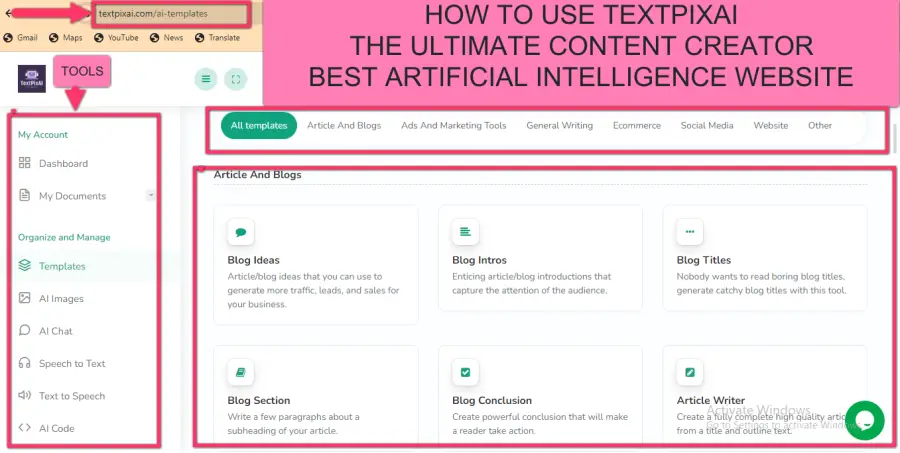AI Movie Script Writer
What is an AI Movie Script Writer?
An AI movie script writer is a tool that uses Artificial Intelligence (AI) to help you write movie scripts. The AI tool can generate dialogue, plot twists, character arcs, and even suggest entire scenes based on your input. This technology uses natural language processing and machine learning to understand and replicate the structure of a screenplay, which makes it a valuable assistant for both novice and experienced writers.
Why Use an AI Movie Script Writer?
- Boost Creativity: Sometimes, all you need is a spark to ignite your creativity. An AI script writer can provide that spark by generating ideas you might not have considered.
- Save Time: Writing a script from scratch can consume much of your time. An AI tool can speed up the process by offering suggestions and filling in gaps.
- Improve Quality: AI tools are trained on a vast database of successful screenplays. They can help you adhere to industry standards and avoid common pitfalls.
How to Use an AI Movie Script Writer by Textpixai
Step 1: Define Your Story Idea
Before you start using the AI tool, have a clear idea of your story. This includes the genre, main plot points, and primary characters. The more detailed your idea, the better the AI can assist you.
Step 2: Choose the Right AI Tool
Not all AI script writers are created equal. For a reliable and user-friendly option, consider the AI Movie Script Writer by TextPixAI. It’s designed to help you from the initial concept to the final draft. You can sign up for free here if you not joined Textpixai yet.
Step 3: Input Your Details
Once you have selected your tool, input your story details. This can include character names, settings, and major plot points. The AI will use this information to generate relevant content. In the case of Textpixai, all you need to do is to write the title of your movie in the box "Text" as shown in the image below. After choosing the right title, you will see another box prompting you to choose the language you want for the movie. Thereafter, you can select the quality of your script ranging from economy, average, good and premium.
Its now time to select an appropriate tone of voice from the 12 voices available to textpixai. The voices are:
- Funny
- Casual
- Excited
- Professional
- Witty
- Sarcastic
- Feminine
- Masculine
- Bold
- Dramatic
- Gumpy
- Secretive
After choosing the right tone of voice, you can now select the number of results and finally choose the maximum number of words for your script. The default setting for maximum number of words is 200 words. Hence your script may likely stop halfway before giving you the desired result.
By touching the generate button, your ai movie script writer will commence writing and produce your script in few seconds. Textpixai ai movie script writer is very fast and produces quality result. Once your script is done, it's now time to copy, download as Microsoft word or export it as a text.
Step 4: Review and Edit
The AI will provide you with a draft based on your input. Carefully review the generated content. While AI can provide a solid foundation, your unique voice and creativity are important in refining the script.
Step 5: Iterate
Writing is an iterative process. Use the AI tool to continuously refine your script. Don’t be afraid to experiment with different inputs to see how the AI responds.
Step 6: Finalize Your Script
Once you are satisfied with the AI-generated content and your edits, finalize your script. Ensure it meets the standard format for screenplays and double-check for any inconsistencies or errors.
Tips for Maximizing the AI Script Writer’s Potential
- Be Specific: The more specific you are with your inputs, the better the AI can assist you.
- Use It as a Tool, Not a Crutch: AI is there to assist you, not replace you. Use it to enhance your creativity, not as a substitute for your original ideas.
- Stay Updated: AI technology is constantly evolving. Keep an eye out for updates and new features that can improve your writing process.