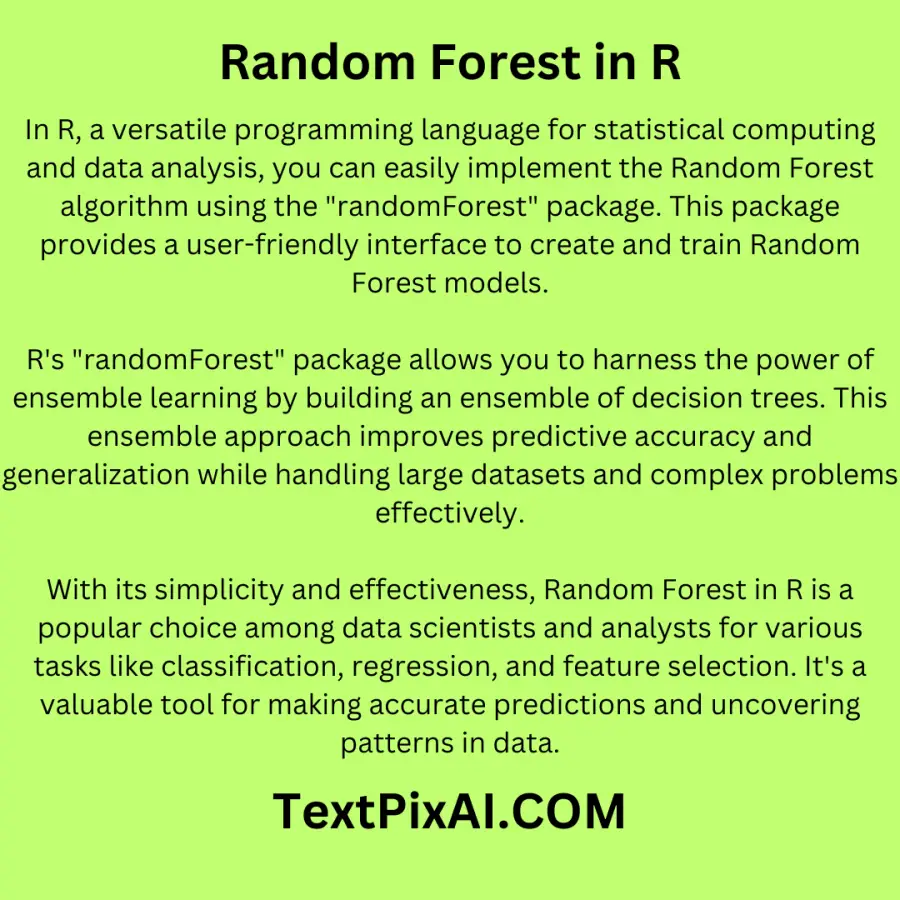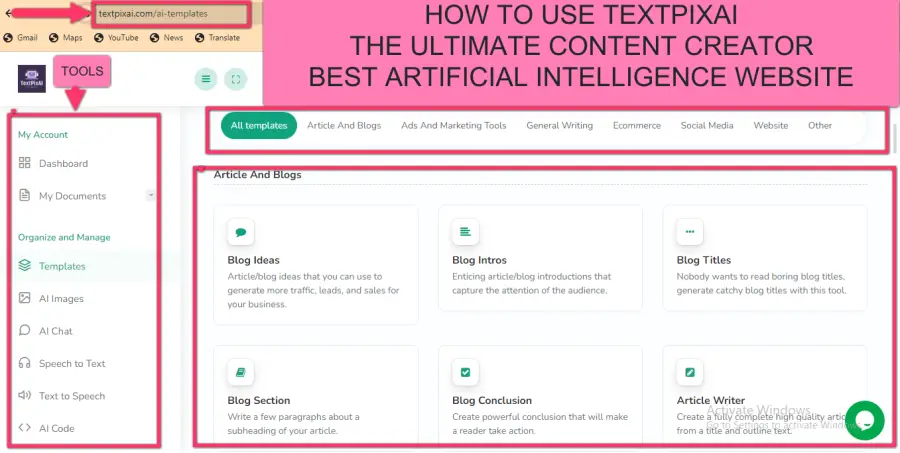Random Forest in R: A Comprehensive Guide for Effective Machine Learning
Introduction
Machine learning has become a driving force in today's data-driven world, and within this landscape, the Random Forest algorithm stands out as a versatile and robust tool. If you're looking to master Random Forest in the R programming language, you're in the right place. This comprehensive guide will take you from setting up your R environment to implementing Random Forest, tuning hyperparameters, evaluating models, and exploring real-world applications. Let's embark on this journey to harness the power of Random Forest in R.
You may also like to read:
Random Forest: A Comprehensive Guide
I. Understanding Random Forest in R
Introduce the Topic
In the realm of machine learning, Random Forest shines as a powerful ensemble learning technique. It's renowned for its ability to deliver accurate predictions and handle complex datasets. This guide focuses specifically on Random Forest in R, making it accessible to data enthusiasts and professionals who prefer this versatile programming language.
State the Objective
Our objective is clear: to equip you with the knowledge and practical skills needed to leverage Random Forest effectively within R. By the end of this guide, you'll be well-prepared to tackle real-world problems, build robust predictive models, and extract valuable insights from your data.
Highlight Importance
Random Forest has established itself as a go-to solution in data science and predictive modeling due to its exceptional performance and versatility. As data-driven decision-making becomes increasingly essential in various domains, mastering Random Forest in R can open doors to exciting opportunities.
II. Setting Up Your R Environment
Installing R
Before diving into Random Forest, it's essential to set up your R environment. Here's a step-by-step guide on how to install R on different operating systems:
- Windows: Visit the [R download page], choose a CRAN mirror, and download the installer. Run the installer and follow the installation instructions.
- macOS: For macOS users, download the R installer from the [R for macOS CRAN page]. Follow the installation steps provided.
- Linux: On Linux distributions, you can install R using your package manager. For example, on Ubuntu, open a terminal and run `sudo apt-get install r-base`.
RStudio (Optional)
While R can be used from the command line or other IDEs, many data scientists prefer using RStudio for its user-friendly interface and robust features. If you'd like to use RStudio, here's how to install it:
- Visit the [RStudio download page].
- Choose the RStudio Desktop version compatible with your operating system and follow the installation instructions.
Now that your R environment is set up, let's proceed to the next steps in mastering Random Forest.
III. Loading and Preparing Data in R
Introduction to Data
Before delving into Random Forest, it's crucial to understand the significance of data in machine learning. Data is the fuel that powers predictive models, and a well-prepared dataset is key to success. Throughout this guide, we'll work with a sample dataset to illustrate Random Forest in action.
Loading Data
In R, loading data is a straightforward process. We often work with structured data in formats like CSV or Excel. To load data from a CSV file, you can use the `read.csv()` function:
```R
# Load data from a CSV file
my_data <- read.csv("my_dataset.csv")
```
Replace `"my_dataset.csv"` with the path to your dataset file.
Data Exploration
Exploring your dataset is a crucial step in any data analysis or machine learning project. It helps you understand the data's structure, spot missing values, and identify potential features for modeling. Throughout this guide, we'll explore our sample dataset to gain insights and prepare it for Random Forest modeling.
With the data loaded and a basic understanding in place, let's move on to understanding Random Forest.
IV. Understanding Random Forest
Ensemble Learning
At the heart of Random Forest lies the concept of ensemble learning. Ensemble learning involves combining multiple models to create a more robust and accurate predictive model. It's akin to the wisdom of a crowd—diverse models working together tend to make better decisions than individual models.
Introduction to Decision Trees
To grasp Random Forest, it's essential to understand its building blocks: decision trees. Decision trees are a fundamental machine learning model that mimics human decision-making processes. They break down complex decisions into a sequence of simpler decisions, leading to a final prediction.
Random Forest Overview
Random Forest takes the principles of decision trees and elevates them to a new level of power and accuracy. It is an ensemble learning method that builds multiple decision trees and combines their outputs. The magic lies in both bagging and bootstrapping techniques. Bagging involves creating subsets of the dataset through random sampling with replacement. This diversity in training data reduces overfitting and improves the model's generalization.
With the foundational understanding in place, it's time to implement Random Forest in R.
V. Implementing Random Forest in R
Loading Required Libraries
In R, libraries provide functions and tools to work with specific algorithms. To work with Random Forest, you need to load the `randomForest` library:
```R
# Load the randomForest library
library(randomForest)
```
This library enables you to create, train, and evaluate Random Forest models.
Data Preparation
Before diving into model creation, data preparation is essential. This includes handling missing values, encoding categorical variables, and splitting the data into training and testing sets.
Let's say you have a dataset named `my_data`, and you want to predict a target variable called `target_var`. Here's how you can split the data and prepare it for Random Forest:
```R
# Split the data into training and testing sets (e.g., 70% train, 30% test)
set.seed(123) # Set a random seed for reproducibility
train_indices <- sample(1:nrow(my_data), 0.7 * nrow(my_data))
train_data <- my_data[train_indices, ]
test_data <- my_data[-train_indices, ]
# Create a Random Forest model
rf_model <- randomForest(target_var ~ ., data = train_data)
```
This code does the following:
- Sets a random seed for reproducibility.
- Splits the data into training and testing sets (adjust the split ratio as needed).
- Creates a Random Forest model using the `randomForest()` function, specifying the target variable and predictor variables.
You've now successfully built your first Random Forest model in R. However, the power of Random Forest lies in its hyperparameters.
VI. Hyperparameter Tuning
Understanding Hyperparameters
Hyperparameters are settings that guide a machine learning algorithm's behavior. In Random Forest, tweaking these hyperparameters can significantly impact model performance. Understanding the role of hyperparameters is crucial for optimizing your model.
Cross-Validation
Cross-validation is a technique for assessing a model's performance by splitting the data into multiple subsets. This helps in selecting the best hyperparameters and prevents overfitting. In R, you can perform cross-validation using functions like `cvms()` from the `caret` package.
Tuning Hyperparameters
Tuning hyperparameters is an iterative process. You experiment with different values for hyperparameters and evaluate the model's performance. Common hyperparameters to tune in Random Forest include the number of trees (`ntree`), maximum tree depth (`max_depth`), and the minimum number of samples per leaf (`min_samples_leaf`).
Here's a simplified example of hyperparameter tuning using cross-validation:
```R
# Hyperparameter tuning using cross-validation
library(caret)
# Define hyperparameter grid
param_grid <- expand.grid(mtry = c(2, 3, 4), ntree = c(100, 200, 300))
# Perform cross-validation
ctrl <- trainControl(method = "cv", number = 5) # 5-fold cross-validation
rf_cv <- train(target_var ~ ., data = train_data, method = "rf",
tuneGrid = param_grid, trControl = ctrl)
```
This code uses a grid of hyperparameters (`mtry` and `ntree`) and performs 5-fold cross-validation to select the best combination.
VII. Evaluating Random Forest Models
Model Evaluation Metrics
Evaluating your Random Forest model's performance is crucial. Several metrics can be used, depending on whether you're dealing with classification or regression tasks. Let's explore some common metrics:
Classification Model Evaluation
- Accuracy: Measures the proportion of correctly classified instances.
- Precision: Calculates the ratio of true positives to all positive predictions.
- Recall (Sensitivity): Measures the ratio of true positives to all actual positive cases.
- F1-Score: Strikes a balance between precision and recall.
- Confusion Matrix: Provides a comprehensive view of model performance, including true positives, true negatives, false positives, and false negatives.
Regression Model Evaluation
For regression tasks, common metrics include:
- Mean Absolute Error (MAE): Calculates the average absolute difference between predicted and actual values.
- Mean Squared Error (MSE): Computes the average of the squared differences between predicted and actual values.
- Root Mean Squared Error (RMSE): The square root of MSE, providing an interpretable measure of prediction error.
- R-squared (R2): Measures how well the model explains the variance in the target variable.
Visualizing Results
Visualizing model performance is often more insightful than numbers alone. R offers various visualization libraries (e.g., `ggplot2`) to create informative plots. You can create ROC curves, precision-recall curves, and scatter plots to gain a deeper understanding of your model's behavior.
Now that you know how to evaluate your model, let's delve into another critical aspect: feature importance.
VIII. Feature Importance in Random Forest
Feature Importance Overview
Understanding which features have the most significant impact on your model's predictions is invaluable. Random Forest provides a straightforward way to assess feature importance. Features that contribute the most to reducing impurity or maximizing information gain are considered the most important.
Visualizing Feature Importance
In R, you can easily visualize feature importance scores. By plotting feature importance, you gain insights into which variables are crucial for your model's predictions. Here's a simple example of how to visualize feature importance using the `randomForest` package:
```R
# Visualize feature importance
importance <- importance(rf_model)
varImpPlot(importance)
```
This code generates a plot showing the importance of each feature in your Random Forest model.
IX. Handling Imbalanced Data
Understanding Imbalanced Data
In real-world datasets, class imbalances are common, where one class significantly outnumbers the others. This can pose challenges for machine learning models, as they may become biased toward the majority class.
Techniques for Imbalanced Data
Random Forest offers solutions for handling imbalanced data:
- Oversampling: Create additional samples of the minority class to balance class frequencies.
- Undersampling: Reduce the number of samples in the majority class to balance class frequencies.
- Synthetic Data Generation: Generate synthetic samples to balance class frequencies (e.g., using the SMOTE technique).
Balancing class frequencies ensures that your model doesn't prioritize the majority class and can make accurate predictions for all classes.
X. Real-World Applications and Case Studies
Practical Examples
The true power of Random Forest in R comes to light when applied to real-world problems. Here are some practical examples of its applications:
Predicting Customer Churn
Imagine you're working for a telecom company, and you want to reduce customer churn—the rate at which customers switch to a competitor. By leveraging Random Forest in R, you can create a predictive model that identifies the factors influencing churn. Features like call duration, contract type, and customer feedback can be used to construct a Random Forest model that predicts which customers are likely to churn.
Medical Diagnosis
In the healthcare sector, Random Forest in R is an invaluable tool for medical diagnosis. By analyzing patient data such as symptoms, test results, and medical history, you can construct decision tree ensembles that assist doctors in diagnosing conditions or recommending treatments. The ability to explain the rationale behind a diagnosis enhances both trust and decision-making.
Credit Risk Assessment
Financial institutions often deploy Random Forest for credit risk assessment when considering loan applications. Features like income, credit history, and employment status are used to build a Random Forest model in R that determines the creditworthiness of applicants. The accuracy and reliability of Random Forest play a pivotal role in mitigating financial risks.
Case Studies
Let's delve into some case studies with code snippets to illustrate how Random Forest can be applied to specific problems.
Case Study: Predicting Housing Prices
In this case study, we'll use Random Forest in R to predict housing prices based on features like square footage, number of bedrooms, and neighborhood.
```R
# Load necessary libraries
library(randomForest)
# Load the dataset
housing_data <- read.csv("housing.csv")
# Split data into training and testing sets
set.seed(123)
train_indices <- sample(1:nrow(housing_data), 0.7 * nrow(housing_data))
train_data <- housing_data[train_indices, ]
test_data <- housing_data[-train_indices, ]
# Create a Random Forest regression model
rf_model <- randomForest(SalePrice ~ ., data = train_data)
# Evaluate the model
predictions <- predict(rf_model, new
data = test_data)
```
This example demonstrates how Random Forest can be used for regression tasks like predicting housing prices.
XI. Best Practices and Tips
Model Interpretability
The interpretability of Random Forest models can be limited, especially when dealing with a large number of trees and features. To address this, consider using techniques like feature importance analysis to gain insights into your model's decision-making process.
Avoiding Overfitting
Random Forest is robust against overfitting, but it's essential to set sensible hyperparameters. You can limit tree depth, control the number of variables considered at each split ("mtry"), and use cross-validation to ensure your model generalizes well.
Ensemble Diversity
The strength of Random Forest lies in the diversity among individual decision trees. Ensure that your trees are not too similar by controlling hyperparameters, as diverse trees lead to more accurate ensemble predictions.
XII. Conclusion
In the vast universe of machine learning, Random Forest stands as a formidable force—a robust ensemble learning technique that consistently delivers accurate predictions across diverse domains. Its ability to combine the collective wisdom of multiple decision trees makes it a valuable asset in the data scientist's toolkit.
As you venture into the world of Random Forest and ensemble learning, remember that mastery comes with practice and exploration. The journey of building accurate and reliable predictive models is an ongoing one, and Random Forest is a steadfast companion on that path.