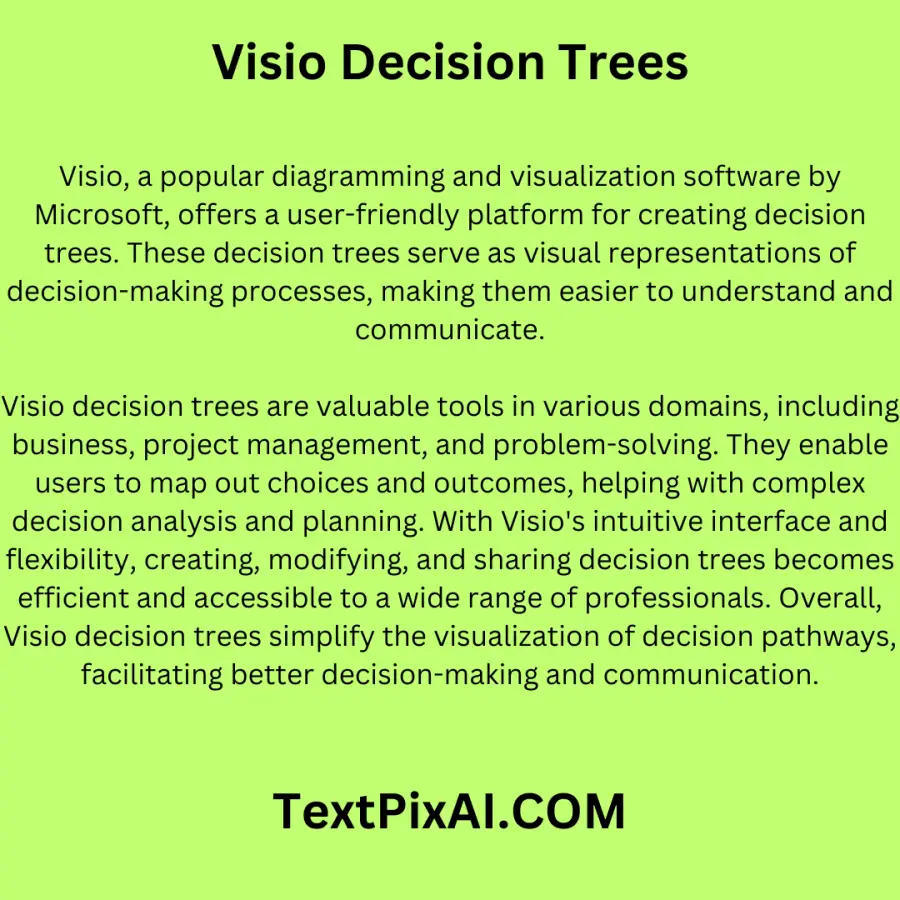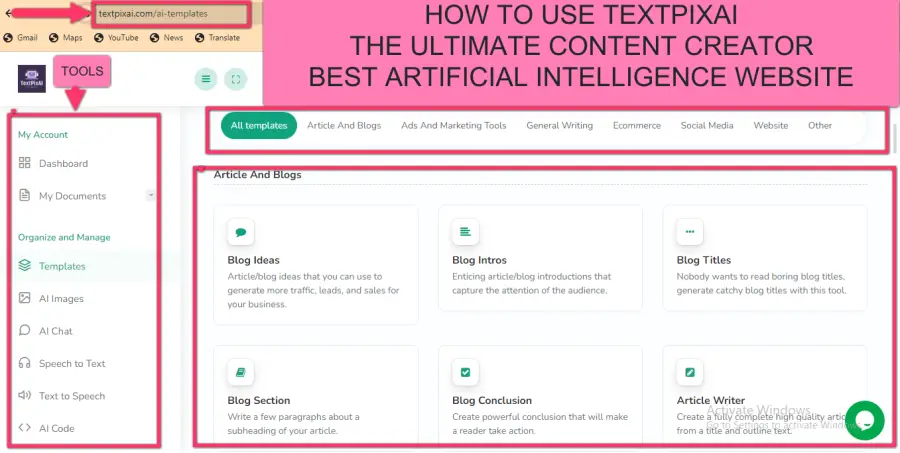Visio Decision Trees: Visualizing Complex Choices with Microsoft Visio
Introduction
In the vast realm of data analysis, decision trees have proven to be invaluable tools for unraveling intricate decision-making processes. These hierarchical structures, with their clear nodes and branches, offer a visually intuitive way to understand and communicate complex choices. In this article, we embark on a journey to explore the world of decision trees and shed light on how Microsoft Visio, a versatile diagramming and visualization tool, can be your guiding star in creating and understanding decision trees.
You may also like to read:
J48 Decision Trees: Unveiling the Power of C4.5-Based Classification
Understanding Decision Trees
What are Decision Trees?
Let's begin our journey with the basics: What exactly are decision trees? At their core, decision trees are graphical representations of decision-making processes. They consist of nodes, which represent decisions, and branches, which lead to possible outcomes. Starting from the root node, each decision guides us along branches until we reach a final outcome, known as a leaf node.
The elegance of decision trees lies in their simplicity and interpretability. They are well-suited for solving classification and regression problems, making them essential tools in data analysis.
Advantages of Decision Trees
Before we dive into the world of Visio decision trees, it's essential to appreciate the advantages of decision trees in data analysis:
* Interpretability: Unlike complex black-box models, decision trees are transparent and easy to interpret. You can follow the logic of the tree step by step, making them ideal for explaining decisions to stakeholders.
* Ease of Use: Building decision trees doesn't require advanced mathematical knowledge. Whether you're a beginner or an expert, you can create decision trees with relative ease.
* Handling Various Data Types: Decision trees can seamlessly handle diverse data types, including categorical and numerical variables, without the need for extensive preprocessing.
Types of Decision Trees
Decision trees come in two primary flavors: classification trees and regression trees.
Classification Trees
Classification trees are your go-to choice when you need to categorize data into classes or categories. Consider a scenario where you want to classify emails as "spam" or "not spam." A classification tree for this task might start with a question like, "Is the sender in your contact list?" If yes, it could lead to further questions about the email's content, such as, "Does it contain certain keywords?" Each decision guides the classification process until the email is labeled as either "spam" or "not spam."
Regression Trees
Regression trees, on the other hand, are employed when you need to predict numeric values. Imagine a real estate scenario where you want to predict house prices based on factors like square footage, the number of bedrooms, and location. The regression tree for this task might commence with a question like, "Is the square footage greater than 2000 square feet?" If yes, it could lead to further questions about the number of bedrooms, location, and other factors, ultimately arriving at a predicted house price.
Introduction to Microsoft Visio
What is Microsoft Visio?
Now that we have a foundational understanding of decision trees, it's time to introduce our star player: Microsoft Visio. Microsoft Visio is a powerful diagramming and visualization tool that has earned a special place in the hearts of professionals across various domains. It offers an intuitive interface for creating a wide range of diagrams, making it the go-to choice for everything from flowcharts to org charts and, of course, decision trees.
Key Features of Visio
Before we delve into creating decision trees with Visio, let's take a moment to appreciate its key features:
Intuitive Interface
Visio boasts a user-friendly interface that simplifies the process of building diagrams, including decision trees. Whether you're a novice or a seasoned user, you'll find Visio's interface welcoming and efficient.
Versatility
Visio's versatility is a hallmark feature. It can be used to create diagrams for a multitude of purposes, making it a valuable addition to the Microsoft Office suite. Whether you're in business, engineering, or academia, Visio has something to offer.
Building Decision Trees in Microsoft Visio
Now that we're acquainted with the capabilities of Microsoft Visio, let's roll up our sleeves and explore how to create decision trees with this dynamic tool.
Starting a New Diagram
Your journey with Visio decision trees begins with the creation of a new diagram. Visio offers various templates to choose from, so you can select the one that best suits your decision tree project. Whether you're creating an organizational decision tree or a flowchart, Visio provides the starting point you need.
Adding Nodes and Branches
The heart of any decision tree lies in its nodes and branches. Visio makes it remarkably straightforward to add and connect these elements. Here's how:
1. Adding Nodes (Decisions): Begin by adding nodes to your diagram. Each node represents a decision point in your decision tree. To do this, select the appropriate shape from the Visio toolbox, typically a rectangle or oval, and label it with a decision or question.
2. Creating Branches (Outcomes): Branches, represented by lines or arrows, connect nodes to depict possible outcomes or decisions based on the preceding choice. Visio's intuitive interface allows you to draw these branches effortlessly, linking decisions in a logical sequence.
Customizing Decision Trees
Creating decision trees is not just about functionality; it's also about visual appeal and clarity. Visio provides several customization options to help you craft decision trees that are both informative and aesthetically pleasing.
Styling and Formatting
Visual consistency is key when creating decision trees. You can adjust the appearance of nodes, branches, and labels in Visio. Choose colors, fonts, and shapes that enhance readability and convey information effectively.
Adding Labels and Descriptions
Meaningful labels and descriptions are the lifeblood of a decision tree. They provide context and clarity to each decision point and outcome. Visio allows you to add text boxes and annotations, ensuring that your decision tree communicates its message clearly.
Practical Applications of Visio Decision Trees
Now that we've explored the mechanics of creating decision trees in Visio, let's turn our attention to practical applications across different domains.
Business Use Cases
Decision trees play a pivotal role in various business applications, from optimizing processes to project management. Consider a scenario where a business aims to streamline its customer support process. By creating a decision tree that outlines the steps to handle customer inquiries, the company can ensure consistency and efficiency in its support operations.
Healthcare Applications
In the healthcare sector, Visio decision trees find applications in areas such as patient treatment pathways and medical decision support. For instance, a hospital may use a decision tree to guide doctors in diagnosing specific medical conditions based on patient symptoms and test results, ensuring accurate and timely treatment.
Finance and Risk Analysis
Financial institutions leverage Visio decision trees for risk assessment, investment analysis, and compliance management. Suppose a bank wants to evaluate loan applicants. By constructing a decision tree that considers factors like credit score, income, and employment history, the bank can make informed lending decisions and manage risk effectively.
Tips for Effective Decision Tree Visualization in Visio
Creating decision trees is an art, and to master it, you need to follow certain principles to ensure that your decision trees are both informative and visually appealing.
Hierarchical Structure
Maintaining a clear hierarchical structure is paramount when creating decision trees. Start
with a single root node and branch out logically from there. Visio's drag-and-drop interface makes it easy to arrange nodes and branches effectively.
Consistency in Design
Consistency in design elements, such as colors, fonts, and shapes, is crucial for visual clarity. A well-designed decision tree should have a uniform appearance throughout, aiding comprehension.
Interactive Features (Optional)
For presentations or training purposes, consider adding interactivity to your Visio decision trees. You can incorporate hyperlinks or tooltips that provide additional information when users interact with specific nodes or branches.
Exporting and Sharing Visio Decision Trees
Once you've crafted your masterpiece in Visio, you'll want to share it with the world. Visio offers several options for exporting and sharing your decision trees.
Exporting Options
Visio allows you to export your decision tree in various formats, such as PDFs, image files, or web pages. The choice of format depends on your intended use. For printed reports or presentations, PDFs may be ideal, while image files are suitable for embedding in documents or web content.
Collaboration and Sharing
Collaboration is at the heart of decision-making, and Visio offers collaboration features that make it easy to work with others. By storing your diagrams in cloud-based services like Microsoft OneDrive or SharePoint, you can collaborate in real-time, ensuring that everyone is on the same page.
Conclusion
As we conclude our exploration of Visio decision trees, we hope you've gained a deeper appreciation for the power of visualizing complex choices. Microsoft Visio, with its user-friendly interface and versatile features, empowers you to create decision trees that illuminate decision-making processes across various domains.
Whether you're in business, healthcare, or finance, Visio decision trees are your allies in making informed choices and communicating them effectively. Armed with Visio and the knowledge acquired in this journey, you're well-prepared to embark on your visual decision-making adventures.
Additional Resources
For those eager to dive deeper into the world of Visio decision trees, here are some additional resources to aid your journey:
* [Microsoft Visio Official Documentation]: Explore the official documentation for Visio, including tutorials and tips for creating decision trees.
* [Visio Templates]: Microsoft offers a variety of Visio templates, including decision tree templates, to kickstart your projects.
* [Visio Community]: Join the Visio community to connect with fellow users, share insights, and seek guidance on advanced Visio techniques.
References
- Microsoft. (n.d.). Microsoft Visio.
- Quinlan, J. R. (1993). C4.5: Programs for Machine Learning. Morgan Kaufmann Publishers.