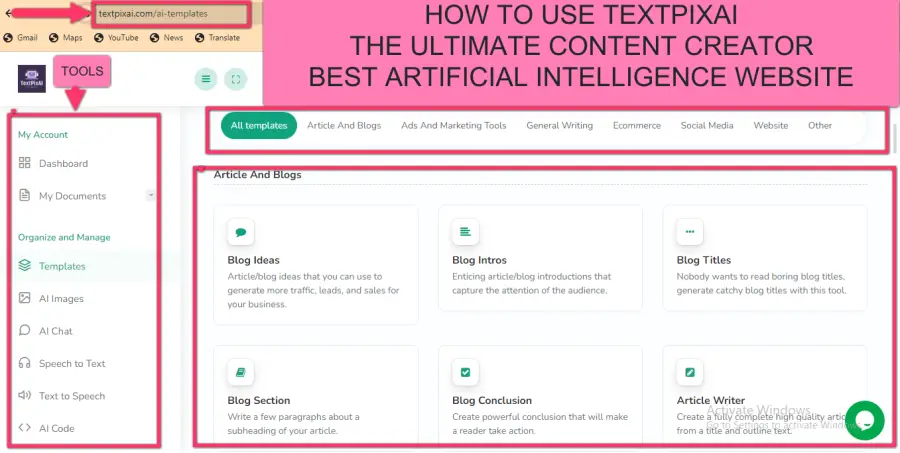Speech to Text AI Free: Transform Your Spoken Words into Text with TextPixAI
Introduction
In today's fast-paced world, the demand for accurate and efficient speech-to-text technology has never been higher. Whether you're a student trying to transcribe a lecture, a journalist conducting interviews, or a business professional looking to convert meetings into written records, the ability to transform spoken words into text can save time and improve productivity.
However, many individuals and organizations face significant challenges when it comes to transcription. Manual transcription can be time-consuming, error-prone, and costly if outsourced to professional services. Paid speech-to-text solutions are available, but they may not always fit the budget, especially for individuals or small businesses.
This is where TextPixAI comes into play. We offer a cutting-edge speech-to-text AI that's not only accurate and efficient but also completely free. In this comprehensive blog post, we'll explore the world of speech-to-text technology, the advantages of using TextPixAI, and how you can get started on your transcription journey.
What is Speech-to-Text AI?
Before delving into the specifics of TextPixAI, let's begin with the basics. Speech-to-text AI, also known as speech recognition or automatic speech recognition (ASR), is a technology that converts spoken language into written text. It's a critical component of various applications and services, including:
1. Transcription Services: Converting recorded audio or video content into text.
2. Virtual Assistants: Enabling voice commands and interactions with devices.
3. Accessibility: Providing support for individuals with disabilities.
4. Language Translation: Facilitating the translation of spoken words into different languages.
The technology behind speech to text AI involves complex algorithms and machine learning models trained on vast amounts of audio data. These models learn to recognize patterns in speech and accurately transcribe spoken words into text.
You may also like to read:
AI Writing Generator - TextPixAI: Your Ultimate Free Content Creation Tool
The Need for Free Speech to Text Solutions
While the benefits of speech to text technology are undeniable, several challenges and limitations exist:
Challenges of Manual Transcription
Manual transcription, the process of listening to audio recordings and typing out the spoken content, can be a tedious and time-consuming task. It requires a high level of attention to detail and can be prone to errors, especially when dealing with multiple speakers, accents, or background noise.
Cost Implications of Paid Services
Many businesses and individuals turn to professional transcription services to save time and ensure accuracy. However, these services often come with a price tag that may not be affordable for everyone, particularly students, freelancers, and small businesses.
Meet TextPixAI: Your Free Speech-to-Text Solution
TextPixAI is on a mission to make speech-to-text technology accessible to all. Our platform offers a free and user-friendly solution that leverages the power of AI to convert your spoken words into accurate written text. Here's why TextPixAI stands out:
Overview of TextPixAI and Its Features
TextPixAI is designed with simplicity and efficiency in mind. Our platform boasts a range of features that make it an ideal choice for anyone seeking a free speech-to-text solution:
- Accurate Transcriptions: Our AI-powered technology ensures high accuracy in transcribing spoken content, minimizing the need for manual corrections.
- Ease of Use: TextPixAI's user-friendly interface makes it easy for both beginners and experienced users to upload and transcribe audio files.
- Accessibility: Access TextPixAI from any device with an internet connection, enabling transcription on the go.
- Customization: Tailor your transcriptions by specifying language, accent, and other preferences.
- Integration: Seamlessly integrate TextPixAI into your workflow with API and integration options.
How TextPixAI's AI Technology Works
TextPixAI's AI technology is at the heart of our solution. Here's a simplified overview of how it operates:
1. Audio Input: Users upload audio or video files containing spoken content to the TextPixAI platform.
2. Speech Recognition: Our AI algorithms analyze the audio, recognizing patterns in speech and converting spoken words into text.
3. Text Output: The transcribed text is presented to users, ready for review or further use.
The Accuracy and Efficiency of TextPixAI
One of the primary concerns when using speech-to-text technology is accuracy. TextPixAI takes this aspect seriously and employs state-of-the-art machine learning models to achieve the highest accuracy levels possible. While no system is perfect, TextPixAI's accuracy is continually improving through ongoing training and updates.
Advantages of Using TextPixAI
Now that you're familiar with TextPixAI's features and capabilities, let's delve into the advantages of choosing our free speech-to-text solution:
Cost Savings with a Free Solution
The most significant advantage of TextPixAI is its affordability. As a free service, it eliminates the financial barrier that often comes with paid transcription solutions. Whether you're a student working on a project, a freelance writer transcribing interviews, or a small business looking to cut costs, TextPixAI has you covered.
Accessibility and Convenience
TextPixAI's cloud-based platform means you can access it from virtually anywhere with an internet connection. This accessibility is especially valuable for users who need to transcribe content on the fly or collaborate with others remotely.
Customization and Integration Options
TextPixAI understands that transcription needs vary from person to person and organization to organization. That's why we offer customization options, allowing you to specify language preferences and other settings. Additionally, our integration options enable seamless incorporation into your existing workflow, saving you even more time and effort.
Getting Started with TextPixAI
Now that you're excited about the possibilities TextPixAI offers, let's guide you through the process of getting started:
Sign-Up Process and Registration
1. Visit TextPixAI: Head to our website at [www.textpixai.com](https://textpixai.com).
2. Sign Up: Click on the "Sign Up" button to create your free TextPixAI account.
3. Verify Your Email: Follow the verification link sent to your email to activate your account.
Uploading Audio or Video Files for Transcription
1. Login: Use your newly created account credentials to log in to TextPixAI.
2. Upload Your File: Click on the "Upload" button to select the audio or video file you want to transcribe.
3. Choose Your Preferences: Specify language, accent, and any other preferences that suit your content.
4. Start Transcription: Click "Transcribe" and let TextPixAI work its magic. The transcription process typically takes just a few moments.
Step-by-Step Guide to Using TextPixAI
For a more detailed step-by-step guide with screenshots and tips, check out our [comprehensive user guide](https://textpixai.com/user-guide). It will walk you through the entire process and help you make the most of TextPixAI's features.
Tips for Maximizing Accuracy
While TextPixAI strives for high accuracy, there are steps you can take to further enhance the quality of your transcriptions:
Best Practices for Recording Audio
- Use a quality microphone to capture clear audio.
- Minimize background noise by recording in a quiet environment.
- Speak clearly and at a moderate pace, especially when dealing with complex terminology.
Reducing Background Noise
- Consider using noise-cancelling software or hardware when
recording.
- Edit out background noise in your audio files before uploading them to TextPixAI.
Correcting Errors in Transcriptions
TextPixAI provides an easy-to-use editor for making corrections to your transcriptions. If you notice any errors, simply edit the text within the platform to ensure accuracy.
Real-World Use Cases
To illustrate the practical applications of TextPixAI, let's explore a few real-world use cases:
1. Academic Transcriptions
Students and researchers can benefit from TextPixAI by transcribing lectures, interviews, and research recordings. This not only saves time but also enables easier analysis and note-taking.
2. Content Creation
Content creators, including writers, bloggers, and podcasters, can use TextPixAI to transcribe interviews, brainstorming sessions, and monologues. This speeds up the content creation process and ensures accurate transcriptions.
3. Business Meetings
Professionals can turn their business meetings, brainstorming sessions, and conference calls into written records for easy reference and sharing with team members.
4. Accessibility Support
TextPixAI can be a valuable tool for individuals with disabilities, such as those who are deaf or hard of hearing. It provides access to spoken content in a written format, enhancing communication and comprehension.
Frequently Asked Questions
As you explore TextPixAI, you might have some questions. Here are answers to some frequently asked questions:
Q1: Is TextPixAI truly free?
Yes, TextPixAI offers a fully functional free plan. While we also offer premium plans with additional features, the free plan is suitable for most users' needs.
Q2: How secure is my data with TextPixAI?
We take data privacy and security seriously. Your uploaded files and transcriptions are encrypted and stored securely. You can learn more in our [privacy policy](https://textpixai.com/privacy-policy).
Q3: What file formats does TextPixAI support?
TextPixAI supports a wide range of audio and video file formats, including MP3, WAV, MP4, and more. You can find the complete list of supported formats in our user guide.
Conclusion
In conclusion, TextPixAI is your go-to solution for free and accurate speech to text transcription. Whether you're a student, professional, or content creator, our platform offers the tools you need to transform spoken words into written text with ease and efficiency. Say goodbye to manual transcription hassles and the high costs of paid services.
Ready to get started? Visit [www.textpixai.com](https://textpixai.com) to sign up for your free account today and experience the power of TextPixAI for yourself. Transform your spoken words into text effortlessly and join the ranks of satisfied users who have discovered the benefits of our free speech to text solution.
Additional Resources
Explore more about TextPixAI and transcription-related topics with these additional resources:
- [User Guide]
- [Contact Us]
Thank you for choosing TextPixAI as your free speech-to-text solution. We're here to make your transcription journey smoother and more accessible than ever before.