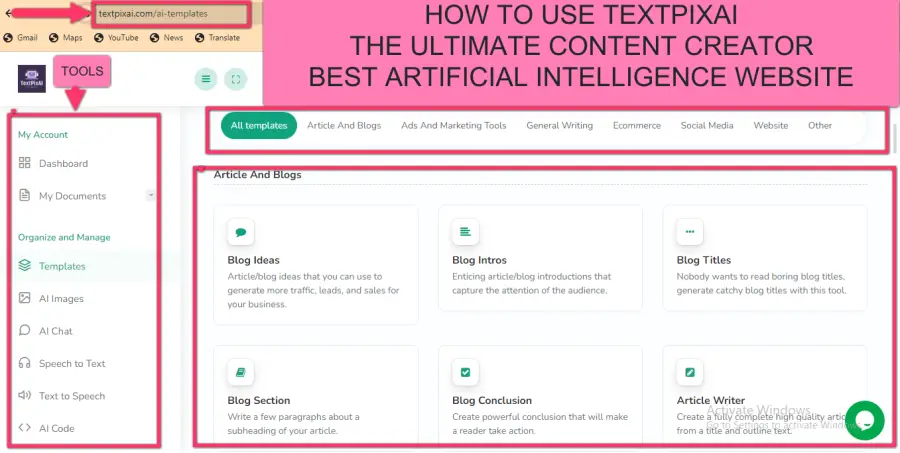Scikit-Learn Tutorials
Introduction
Scikit-Learn, often abbreviated as sklearn, is a widely used Python library for machine learning. Its simplicity, versatility, and extensive documentation have made it a go-to choice for both beginners and experts in the field of data science. In this comprehensive guide, we will delve into Scikit-Learn and provide a series of tutorials to help you master this powerful library.
You may also like to read:
Introduction to Jupyter Notebooks
Why Scikit-Learn?
Advantages of Scikit-Learn
Before we dive into the tutorials, let's take a moment to understand why Scikit-Learn is such a popular choice among data scientists and machine learning practitioners:
-
Comprehensive Documentation: Scikit-Learn offers thorough documentation with clear examples and explanations, making it accessible even to those new to machine learning.
-
Active Community: With a large and active user community, Scikit-Learn is continually updated and improved. You can find solutions to common problems and access support when needed.
-
Compatibility: Scikit-Learn seamlessly integrates with other Python libraries such as NumPy, pandas, and Matplotlib, enabling you to build end-to-end data science pipelines.
-
Democratizing Machine Learning: Scikit-Learn's user-friendly interface and intuitive API have played a significant role in democratizing machine learning. It empowers both beginners and experts to implement machine learning models with ease.
Getting Started with Scikit-Learn
Installation
Before we begin exploring Scikit-Learn, you'll need to install it. You can do this using pip, a Python package manager, or by leveraging Anaconda, a popular data science platform.
To install Scikit-Learn using pip, open your terminal or command prompt and run:
pip install scikit-learn
For Anaconda users, Scikit-Learn is typically pre-installed. You can update it using:
conda update scikit-learn
Importing Scikit-Learn
Once you've installed Scikit-Learn, you can import it into your Python environment. It's a convention to alias it as sklearn for brevity:
import sklearn as sklearn
With Scikit-Learn successfully installed and imported, let's dive into the core concepts and tutorials.
Basic Concepts
Data Representation
In Scikit-Learn, data is typically represented as NumPy arrays or pandas DataFrames. These data structures provide efficient ways to store and manipulate data for machine learning tasks. Understanding data representation is fundamental when working with Scikit-Learn.
Supervised vs. Unsupervised Learning
Machine learning tasks are broadly categorized into supervised and unsupervised learning. In supervised learning, models are trained using labeled data, while unsupervised learning deals with unlabeled data. This distinction is essential, as Scikit-Learn provides tools for both types of learning tasks.
Supervised Learning
1. Classification
Problem Definition: Classification is a supervised learning task where the goal is to assign input data points to predefined categories or classes. It is widely used in applications such as spam detection and image recognition.
Example: Let's start with a step-by-step tutorial on using Scikit-Learn for a classification task. We'll use the classic "Iris" dataset to classify iris flowers into different species.
2. Regression
Problem Definition: Regression, another supervised learning task, involves predicting a continuous target variable based on input features. Regression finds applications in various domains, including predicting house prices and stock market trends.
Example: We'll provide a practical example of regression using Scikit-Learn, guiding you through the process of building and evaluating regression models.
Unsupervised Learning
1. Clustering
Problem Definition: Clustering is an unsupervised learning technique used to group similar data points together. Applications of clustering include customer segmentation and image compression.
Example: We'll walk you through a clustering example using Scikit-Learn, focusing on K-Means clustering as a popular technique.
2. Dimensionality Reduction
Problem Definition: Dimensionality reduction aims to reduce the number of features in a dataset while preserving its essential information. It is useful for visualizing high-dimensional data and speeding up machine learning algorithms.
Example: We'll demonstrate dimensionality reduction techniques, particularly Principal Component Analysis (PCA), using Scikit-Learn.
Model Selection and Evaluation
To build effective machine learning models, it's crucial to understand how to select the right models and evaluate their performance. Scikit-Learn offers various tools and techniques for this purpose.
Train-Test Split
Importance: To assess the performance of a machine learning model, we need to split our dataset into training and testing sets. This ensures that the model's performance is evaluated on unseen data.
Cross-Validation
Importance: Cross-validation is a robust technique for assessing a model's performance by splitting the data into multiple subsets. We'll explore K-Fold cross-validation and demonstrate how to implement it in Scikit-Learn.
Hyperparameter Tuning
Importance: Hyperparameters are configuration settings that influence a model's learning process. We'll show you how to optimize these hyperparameters using Scikit-Learn's GridSearchCV.
Advanced Topics
1. Pipelines
Importance: Machine learning workflows often involve multiple steps, such as data preprocessing, feature engineering, and model training. Pipelines in Scikit-Learn streamline these workflows and ensure reproducibility.
2. Feature Engineering
Importance: Feature engineering involves creating new features from existing data to improve a model's performance. We'll explore feature engineering techniques using Scikit-Learn.
3. Handling Imbalanced Data
Importance: Imbalanced datasets are common in real-world applications, where one class significantly outnumbers the others. We'll discuss strategies for handling imbalanced data in Scikit-Learn.
4. Working with Text Data
Importance: Text data requires specialized preprocessing and modeling techniques. We'll introduce text processing and text classification using Scikit-Learn.
Best Practices
To make the most of Scikit-Learn, it's essential to follow best practices for code readability, documentation, and collaboration. We'll provide tips and guidelines to ensure your machine learning projects are well-organized and maintainable.
Resources and Further Learning
To continue your journey with Scikit-Learn, here are some valuable resources and references:
-
Official Scikit-Learn Documentation: The official documentation is an excellent starting point for in-depth knowledge of Scikit-Learn's capabilities. Scikit-Learn Documentation
-
Scikit-Learn Tutorials: Explore the official Scikit-Learn tutorials for hands-on practice and examples. Scikit-Learn Tutorials
-
Machine Learning with Scikit-Learn (Book): "Introduction to Machine Learning with Python" by Andreas C. Müller and Sarah Guido is a highly recommended book for learning Scikit-Learn. Book Link
-
GitHub: Explore Scikit-Learn-related projects and notebooks shared by the data science community on GitHub. Scikit-Learn GitHub
Conclusion
In this comprehensive guide, we've introduced you to Scikit-Learn and provided a series of tutorials covering its essential concepts and practical applications. Whether you're a beginner looking to start your machine learning journey or an experienced data scientist seeking a powerful tool, Scikit-Learn has something to offer.
We encourage you to explore further, experiment with the provided examples, and apply Scikit-Learn to your own machine learning projects. With its user-friendly interface and extensive capabilities, Scikit-Learn is your gateway to the exciting world of machine learning.
Happy learning and happy modeling with Scikit-Learn!
References
- Müller, A. C., & Guido, S. (2016). Introduction to Machine Learning with Python. O'Reilly Media.